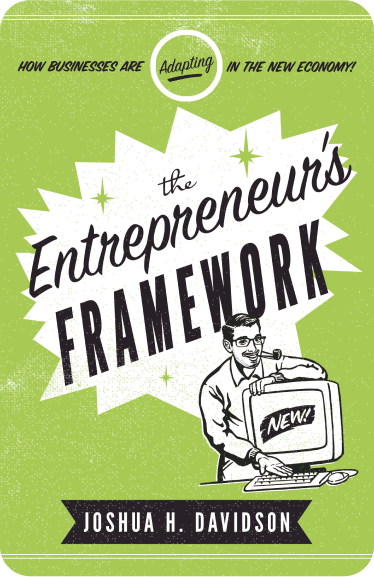Are you an entrepreneur or startup looking to stay ahead of the curve in this ever-advancing technological landscape? Staying up to date on new advancements is key. Take Android 14 updates for example:
Updates range from interface changes to heightened security features and improved device performance. There’s plenty every business owner should know about these emerging developments.
Here we will discuss all the details – including the pros, cons, bugs, and more.
Read on ahead to discover exactly what new Android 14 has brought to take your business tech game further!
A Look at the New Android 14
Android 14 is poised to be a game-changer for those who rely on their devices for daily tasks.
With a range of new features including improvements to notifications, accessibility options, and camera capabilities.
Android 14 promises to make life a little easier for its users.
From navigating your phone with reduced motion options, to taking stunning photos with the enhanced camera features, this update offers a little something for everyone.
And the best part? The improvements are designed to be accessible and user-friendly, so even those who might shy away from technology can enjoy the benefits of the latest upgrade.
How Updating to Android 14 Benefits Businesses
Businesses face a constant need to stay current with technology, and updating to Android 14 is one such important step.
The latest version of the operating system is packed with exciting new features, including advanced camera options, more control over notifications, and enhanced privacy settings.
These benefits can go a long way in improving business productivity and enhancing customer experiences.
In addition, Android 14 also brings better security and performance to devices. Businesses that choose to update will enjoy faster app load times and improved battery life, ultimately leading to more efficient and effective operations.
With so many benefits to gain, it’s easy to see why many businesses are now considering upgrading to Android 14.
New Features To Explore in Android 14
Here are a few of the exciting new features that you can explore!
Emoji Wallpapers
Emoji wallpapers were one of the first Android 14 features that Google announced. This new feature enables you to create a backdrop from emojis, instead of images.
The feature arrived on Pixel devices first. This was a part of later updates for Android 13. However, you should have access to them on any Android phone running Android 14.
More Specific Photo Permissions
With Android 14, Google’s mobile operating system matches iOS when it comes to photo permissions. Android 14 empowers you to have more control over the photos and videos that apps can access.
Before Android 14, it was all or nothing. This meant that apps had permission to access your phone’s entire media gallery, or none of it at all.
Considering many apps will not work at all without some kind of access, this meant that users basically had to give apps access to their whole media gallery if they wanted to use them.
According to Gizmodo, this is how you can enable these permissions on Android 14:
Tap Allow access to all photos, Select photos, or Don’t allow when the permission request pops up on screen. To find these options again, open up Settings, then choose Apps, pick an app, and select Permissions and then Photos and videos.

Enhanced Notification Flashes and Regional Preferences
If you want more of a warning when notifications come, Android 14 offers new options.
You can have the camera flash light up, or the screen flash light up, or both, when you recieve notifications. If you struggle with missing important notifications, this may be a good option for you.
In the US Fahrenheit is used, but the rest of the world uses Celcius to measure temperature. In Android 14 you can set your preference across the whole system in one go.
Before, you would have to specify which system you wanted to use in each individual app, if it was relevant to the app.
You can find the option to do so under System, Languages, and Regional preferences in Settings.
A Warning for Pixel Users
Of course, as there often is with advances in technology, there are some kinks to work out. While the new update appears to be working smoothly over all, there are some issues occurring for some Pixel users.
This appears to specifically be affecting the Pixel 6, 6a, and 6 Pro.
After upgrading to the latest version of Android, some Pixel 6 users are reporting a range of issues. These include that they’ve lost access to their phone’s internal storage completely.
Affected users are getting a range of error messages, from “storage is full” despite the fact that there’s plenty of space to “System UI isn’t responding,” plus random app crashes. A few users even reported seeing messages that the Android system was corrupted.
So, if you use a Pixel 6, 6a, or 6 Pro, it may be better to wait on this update until they fix the bugs.
Most Android Users do Not Actually Have Access Yet
This is especially important for our readers based in the US!
As of now, the Galaxy S23’s Android 14 rollout is limited to the UK and parts of Europe. This means that US, and the majority of Android’s vast user base, can’t access 14 yet.
The US is not included in the current rollout. Samsung is also known for rolling out updates in the US way later, maybe even months later.
While Samsung says these updates will reach Galaxy s23 owners in the US ‘sometime soon,’ that is quite vague.
Also, if only Galaxy s23 owners will get it, it’s safe to say it will be a long time before most American Android users have their hands on it.
Samsung Introduces Credential Manager

This new security feature, known as Credential Manager, is available as a part of Android 14 as of November 1st.
Credential Manager is a special tool for Android that allows you to store important information. This includes security information like usernames, passwords, and passkeys.
This feature uses these credentials to uphold the security of your accounts. It can be used with various login methods. These include using your fingerprint or typing in your password.
Essentially, Credential Manager is a one-stop solution to make your Android devicemore secure.
With Credential Manager, apps can also provide users with convenient biometric login options using passkeys. This should make the overall sign-in experience more seamless.
This is especially true for those who prefer biometric methods instead of remembering many passwords. Also, third-party password managers such as 1Password can utlize this API.
This will provide a more integrated experience. It will improve the user experience for those who don’t use Google Password Manager too.
Final Thoughts on Android 14
All in all, US users likely do not have to worry about adapting to Android 14 for some time. However, it will offer some interesting new security features and other options when it finally rolls out.
While some are excited about these updates, others say that they aren’t really offering enough. Of course, the exteme glitches with Pixel devices are a big concern that needs to be addressed.
While some praise Samsung for the swift rollout, others feel that these glitches point to it being too swift. Likely, this will be corrected before a more international release.
Regardless, over time 14 will become the dominant update amongst global users.
What do you think? Can you see these new features benefitting your business? Comment below.
Since 2009, we have helped create 350+ next-generation apps for startups, Fortune 500s, growing businesses, and non-profits from around the globe. Think Partner, Not Agency.
Find us on social at #MakeItApp’n®